How to create a dare?
Step #1
Go to this link: www.daredaddy.com. Then click on Create Dare button. You can see the create button in following the image.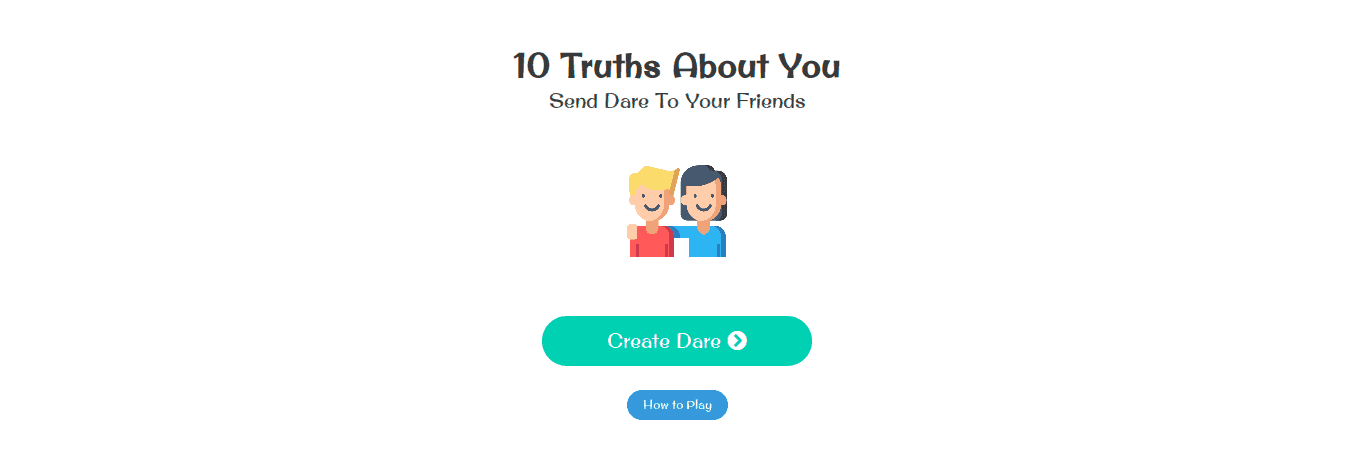
Step #2
After clicking on Create Dare button you can see the following type of page. Here you need to enter your name.After entering your name, click on the start button.
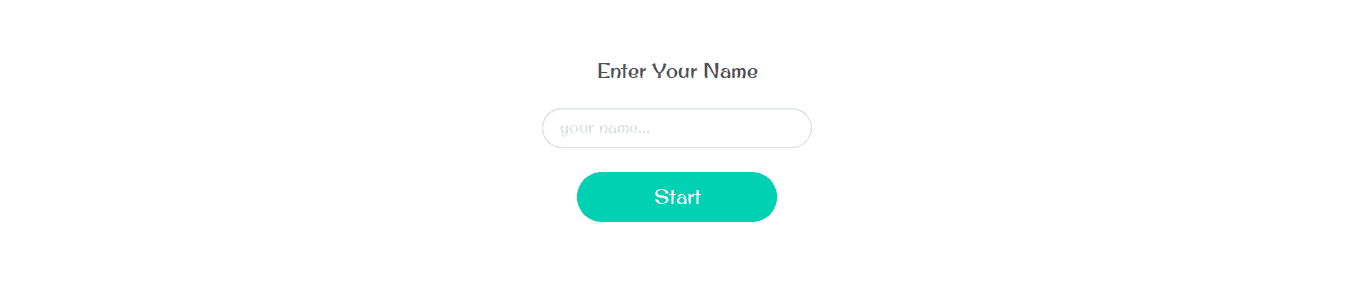
Step #3
Now, here you can see the list of questions. This is the dare list that you share with your friends and family. Those questions actually ask questions to your friends and family and they answer you.You can see the button with text Share Dare to Friends. So, click that button.
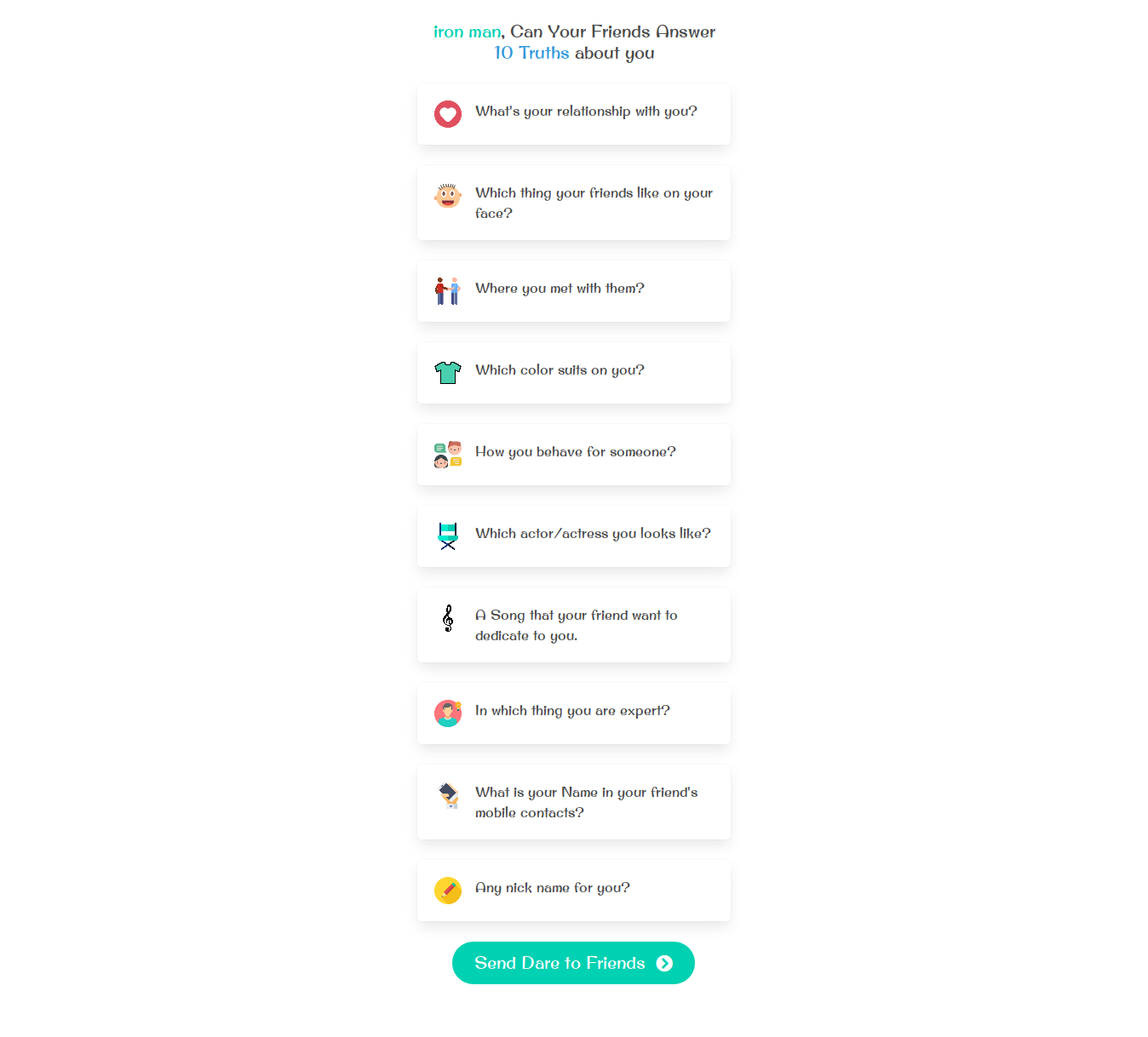
Step #4
After clicking on Share Dare to Friends. Here you can see a link and some buttons. Here are some options where you can share your dare link. This link opens by your family and friends and answers those questions.You can see various share buttons right. You can easily share with your friends via WhatsApp,
Facebook and
Facebook Messenger easily via a click on them. If you
want to share in another platform then just click on a copy ( ) button and
share whatever you want.
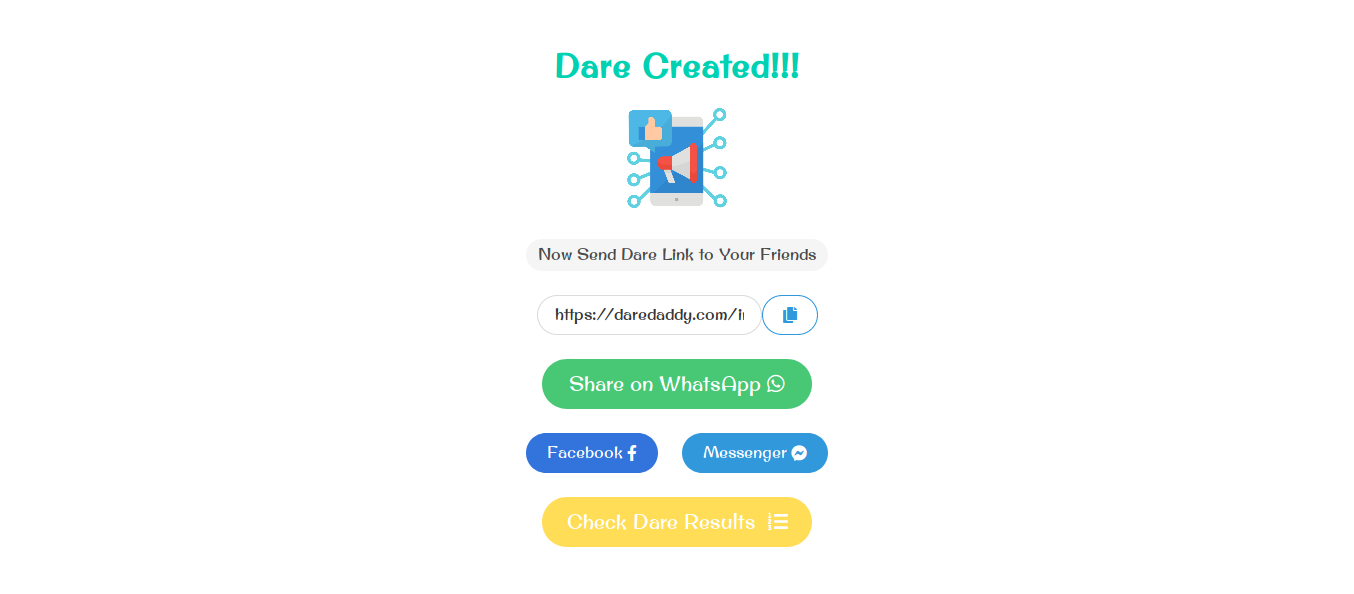
Here, your work is done. Now, your friend's and family's members turn, they open that link and gives the answer of that dare. It's too much fun.
